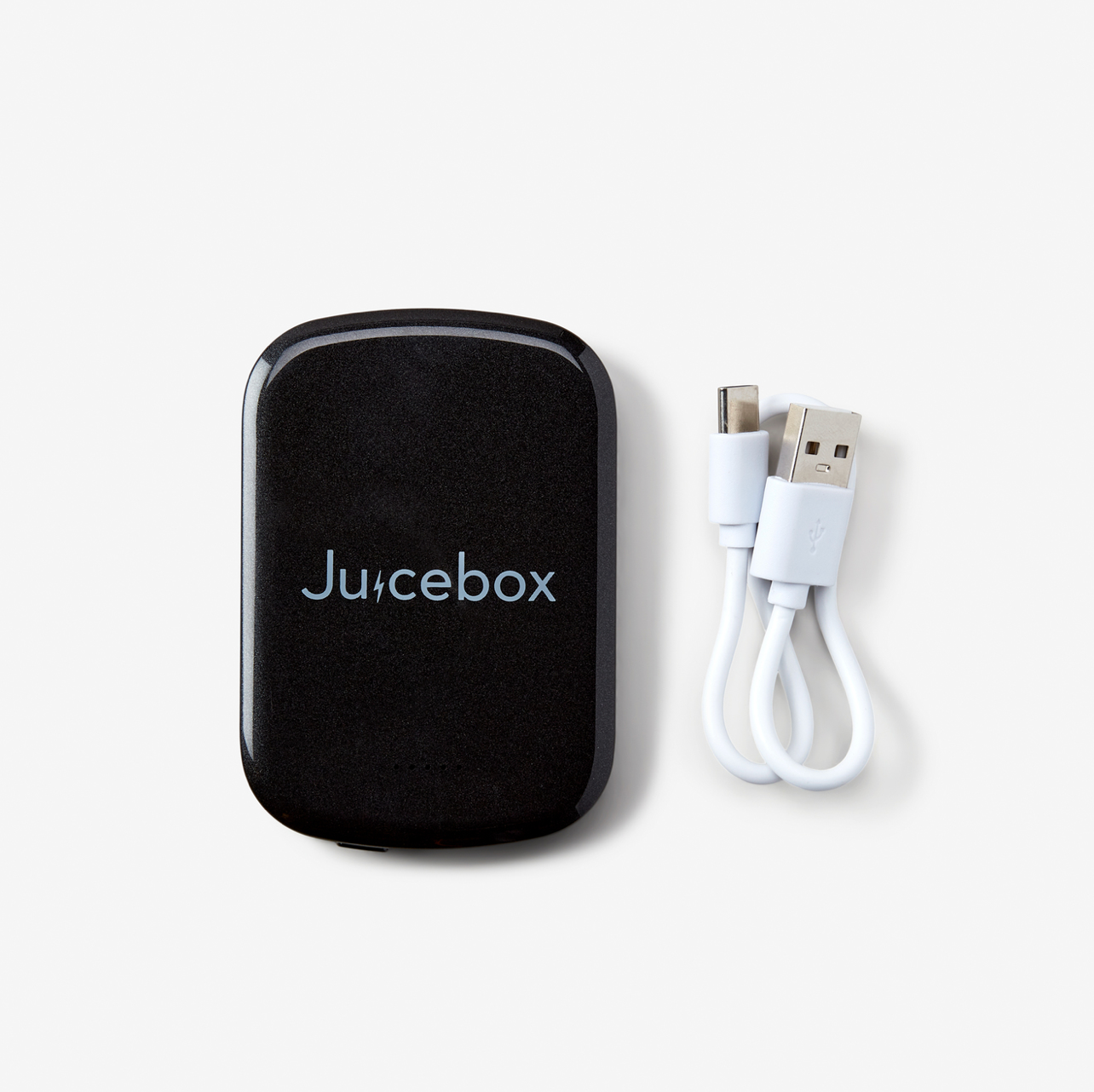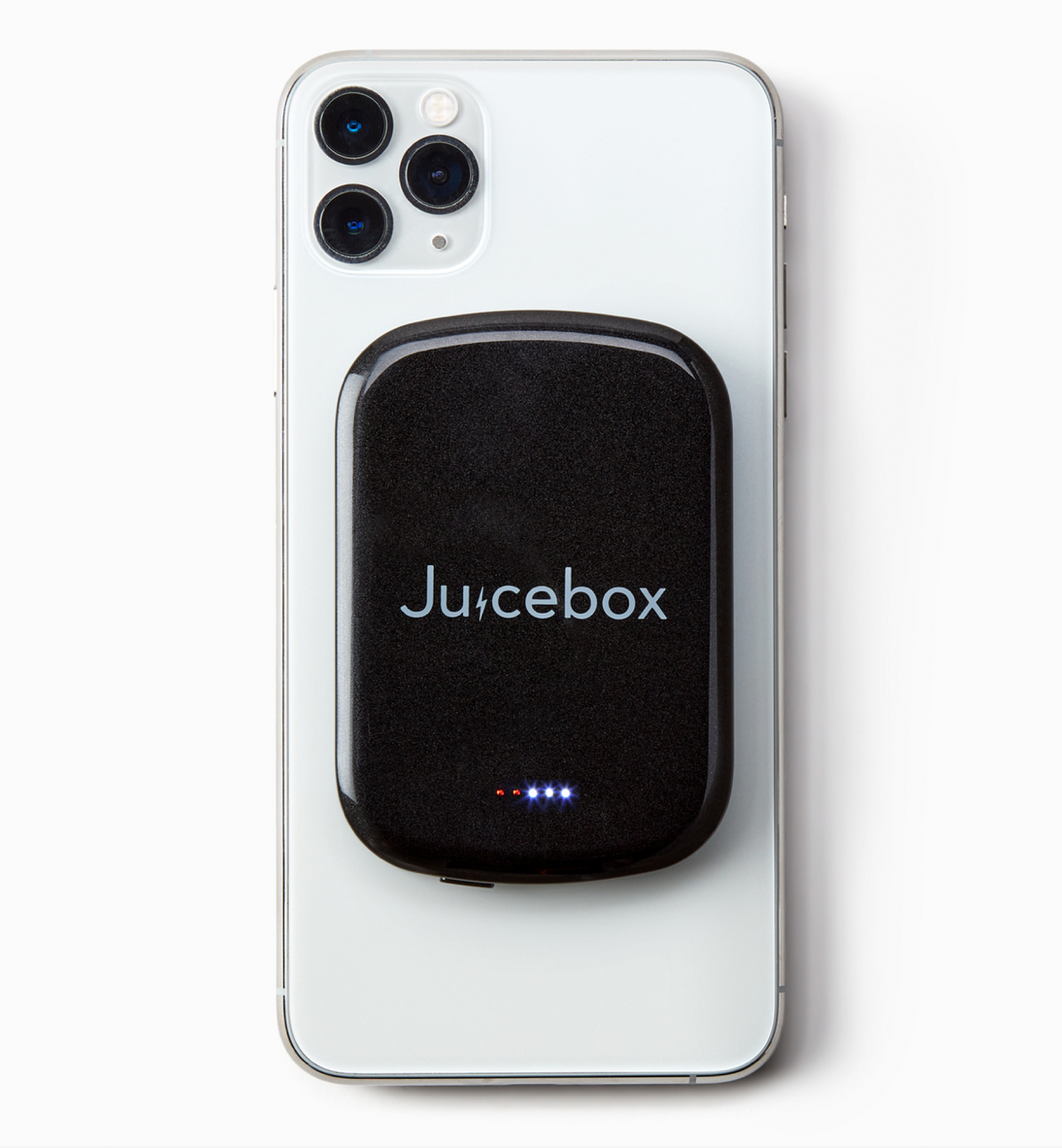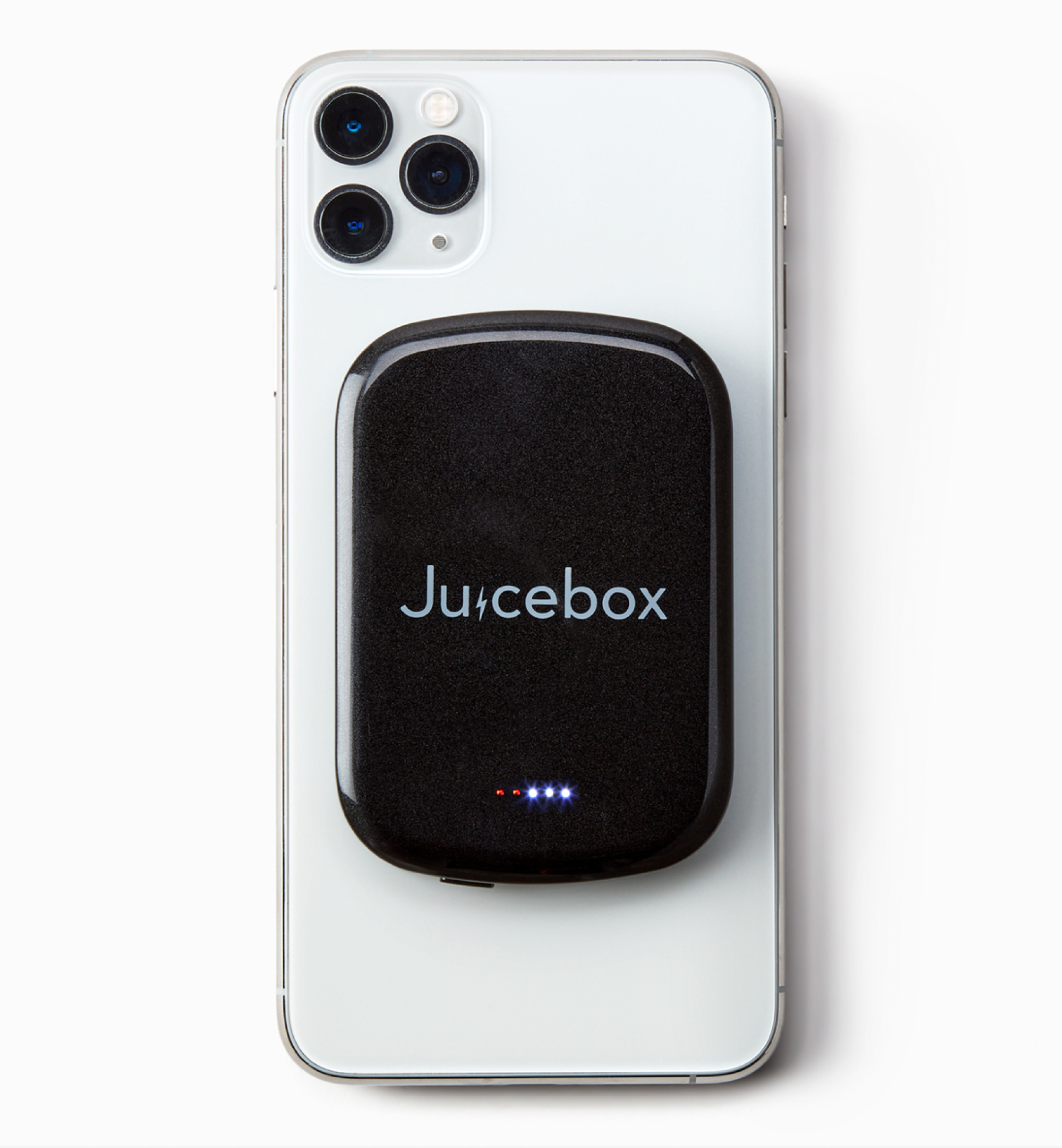Juicebox Power
Juicebox MagSafe Battery Pack + Wireless Charger
Juicebox MagSafe Battery Pack + Wireless Charger
Couldn't load pickup availability
Description
Juicebox MagSafe Compatible Battery Packs keep your phone charged and powered wire-free–no outlet, no messy cords. Featuring a thin, sleek, lightweight design, Juicebox power banks measure less than 0.5 inches thick and weigh only 0.05 pounds.
Qi Wireless Charging paired with MagSafe compatibility ensure you get a perfect charge every time. Click to power on and stick it to the back of your phone for instant power on the go. Don't have MagSafe device? We got you. Each Juicebox comes with a 3M magnetic adhesive ring so you can use Juicebox with any Qi-enabled device (Apple, Samsung, Google).
The 5,000 mAh Power Bank Capacity provides a 50%-75% charge (depending on usage), perfect for outlasting the day. Perfect for a day of traveling, camping and outdoors, festivals, concerts and for general peace of mind knowing your phone is powered.
USB-C Input/Output creates a seamless charging experience. You can power two devices at the same time by wirelessly charging one device and cable charging the other. You can also charge your Juicebox via wall-charger, laptop, car charger, and other power sources.
Pass Through Charging allows you to charge your phone and Juicebox at the same time. Smart chip power control passes along the charge and reduces the voltage flow when the batteries are full.
Share